Turn off hover boxes / helpful tips in Photoshop (CC)
Do the hover boxes / helpful tips in the new Photoshop (CC) drive you bonkers?!… because I know I’m not the only one who thinks they are irritating and just get in the way. In all honesty in my opinion these really seem to be for beginners which is fine but maybe it would’ve been cooler if Adobe gave you the option of a beginner install or a regular user then you we wouldn’t have to waste time finding out how to turn these ‘Rich Tooltips’ (as the are actually called) off but regardless below are the instructions on how to turn off the hover boxes / helpful tips in Photoshop (CC) once and for all.
I hope it helps make you sane again:
Below is the ‘How to’, I have created a written guide and video.
Turn off hover boxes / helpful tips in Adobe Creative Cloud (CC) – Written guide
STEP 1
In Photoshop (CC) go to ‘File’ > ‘Preferences’.

STEP 2
Select ‘Tools’.

STEP 3
When the pop-up box appears uncheck ‘Use Rich Tooltips’.

STEP 4
Click ‘OK’

STEP 5
Now when you hover over your tools the hover boxes / helpful tips have gone.
It’s that simple.

Turn off hover boxes / helpful tips in Adobe Creative Cloud (CC) – Video guide
To view in full screen and subscribe to our YouTube channel click here.

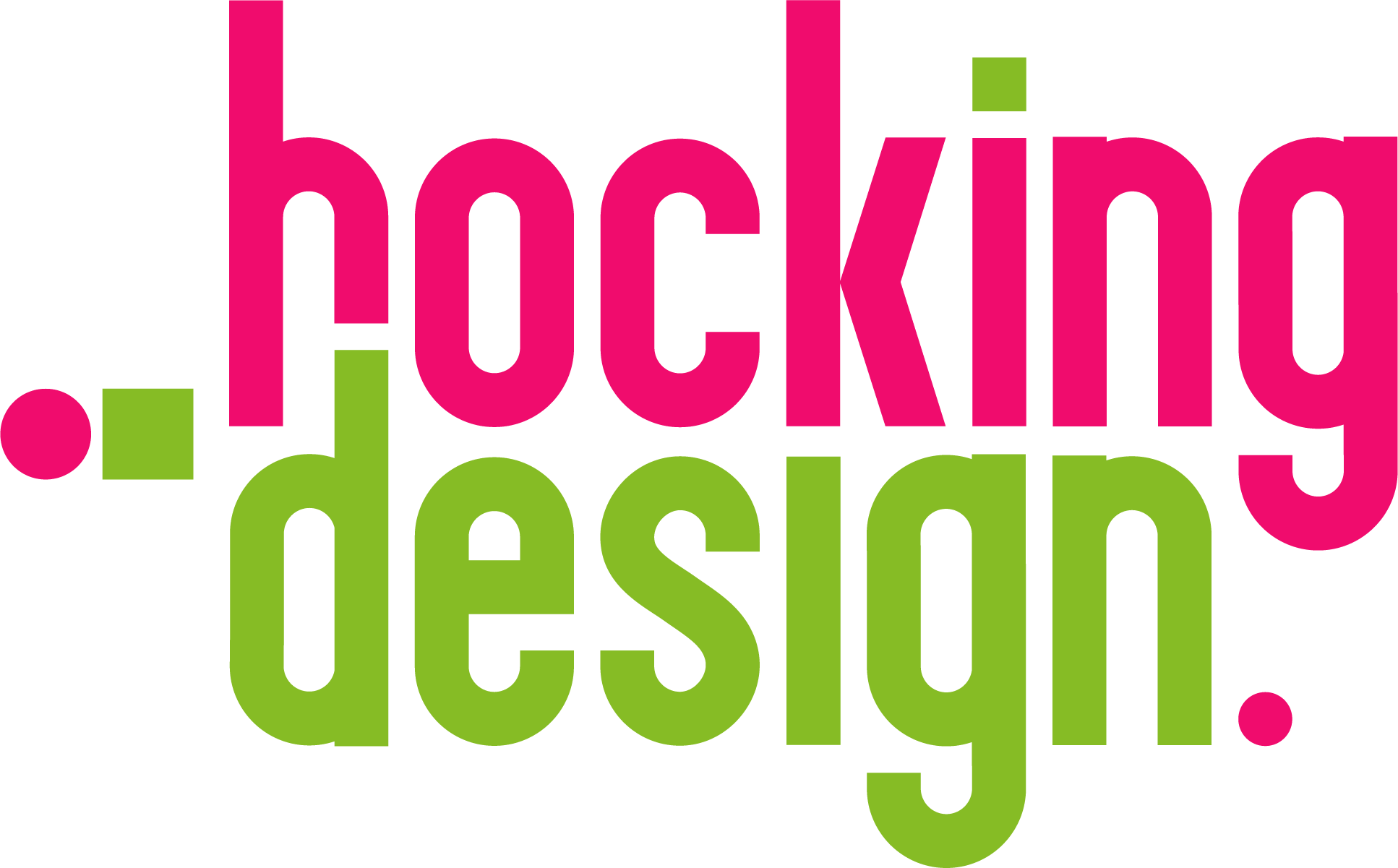
No Comments
Sorry, the comment form is closed at this time.