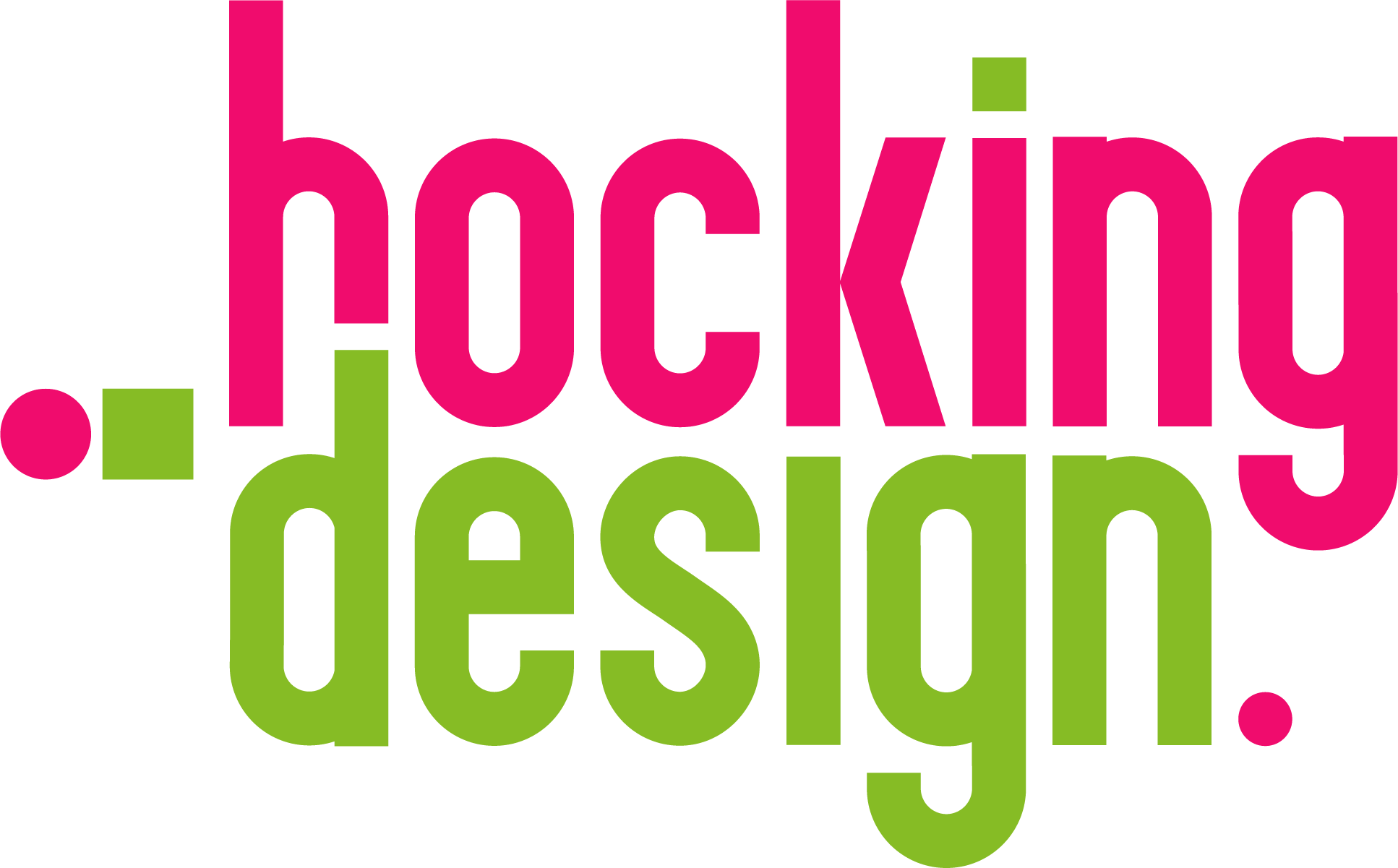Many people ask how to check resolution of a pdf with Acrobat Pro however the short answer is you can't. This is because a PDF does not have one overall resolution. The elements within the PDF are what you need to check the resolution of. These may all have the same resolution or they may differ and it's really simple to check resolution with Acrobat Pro and below I will explain.
Here is the written guide on how to check...
View More
Can't scroll to the edge of the image / bounding box / blue line in InDesign? - therefore you can't adjust the image? Well if the edge of your image is just off the screen then I have the solution for you.
To be honest this is something that use to annoy me all the time - especially when created large format print like roller banners. The edge of the image box would constantly be off the screen and it...
View More
This week I thought I would do something a little different and giveaway a free poster and this is what it looks like (you can download the high res files below):
This poster came about as I am soon to be moving to a 'new office' and I've been thinking about how I want to decorate my new walls!! (exciting :) )
So...
View More
A common question I come across is 'can you make an image black & white (B&W) in InDesign without using Photoshop or another application or software', the simple answer is yes you can.
The slightly longer answer is that this process will allow you to make image appear black & white, but it will not convert your image to greyscale, that can still only be done with Photoshop or similar. So just bear in mind that this process will show...
View More
This is a guide to explain how to open an image in Photoshop from a pdf with Acrobat Pro. There is a really simple and easy way to do this that I stumbled across and I wanted to share this.
Many a time I have had a client send me a PDF and wanted an image changing in it and I've recreated the PDF or opened the whole PDF in illustrator etc - now I realise there is a quicker...
View More
This guide will explain how to specify the resolution with Photoshop 'Save for web' Feature. This is actually something that I personally didn't know I was doing wrong and didn't check for a while so I thought I'd share it and maybe someone else might find it useful.
If you are under the impression that Save for web' in Photoshop will just embed the resolution you set in image size - sadly you are wrong. For the file to maintain...
View More
Apple! Where is my Mac library?...
View More
Recently I posted a guide to show how to turn off the hover boxes / rich tool tips in Adobe CC, then someone posted a comment that made me realise I had been a little inaccurate so I wanted to correct this with the following guide - How to turn off hover boxes / tool tips in Illustrator & Indesign. The guide I had previously created really only directly related to Photoshop (the guide can be viewed here if...
View More
Do the hover boxes / helpful tips in the new Photoshop (CC) drive you bonkers?!...
View More
After writing the last blog on how to check a the colour modes within PDF I realised it might be helpful to explain how to then convert PDF colour mode using Acrobat Pro. So below is a guide to show you how to convert a PDF to one colour mode such as RGB or CMYK.
Using Acrobat Pro makes it fast and simple when you don't have the original file or to save exporting huge PDFs when converting with Photoshop...
View More